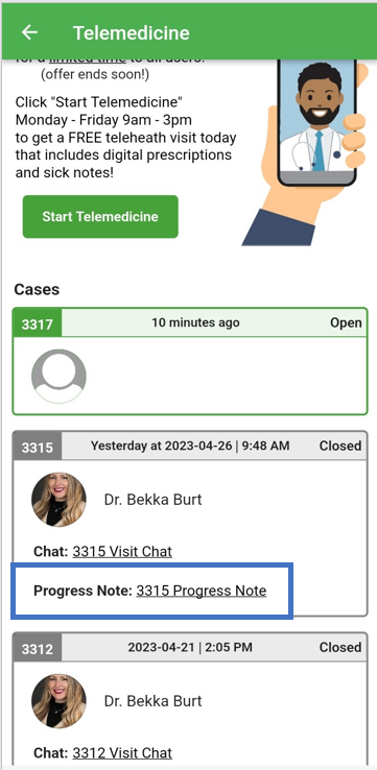After a telemedicine call, the doctor can provide digital prescriptions and work sick notes, all of which can be accessed easily through the app.
Digital prescriptions and work sick notes can be found under your “Cases” after the telemedicine visit. Tap on “Go To Telemedicine” found in the middle of your homepage. When the telemedicine page pulls up, you will see your digital records under “Cases.” To download the digital prescription or work note click on either the digital prescription which will be titled “Prescriptions” or work note which will be titled “Doctor’s Sick Notes.”
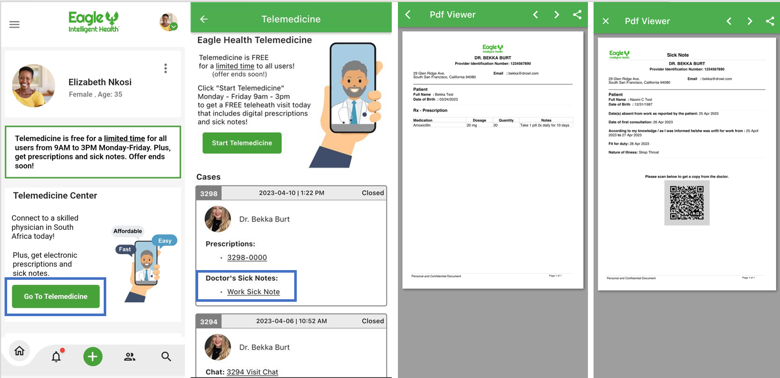
To increase transparency and allow for clear communication between doctor and patient, any notes that the doctor makes during a telemedicine visit will be in the “Progress Note” under the “Cases” section and can be accessed at any time.