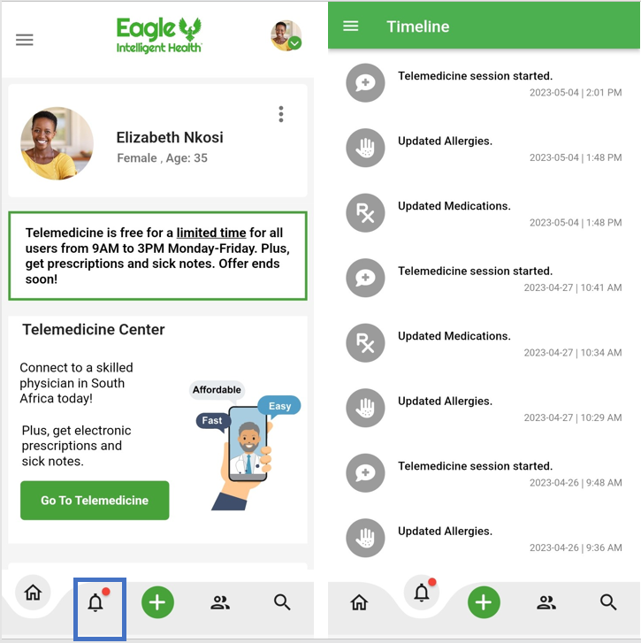To go to your timeline, open the Eagle Intelligent Health app and click on the timeline icon in the bottom menu (looks like a bell.) This will take you back to your timeline where you’ll be able to see notifications for things like:
• Updates that were made to your medications and allergies.
• Notifications of telemedicine calls.
• And, more.