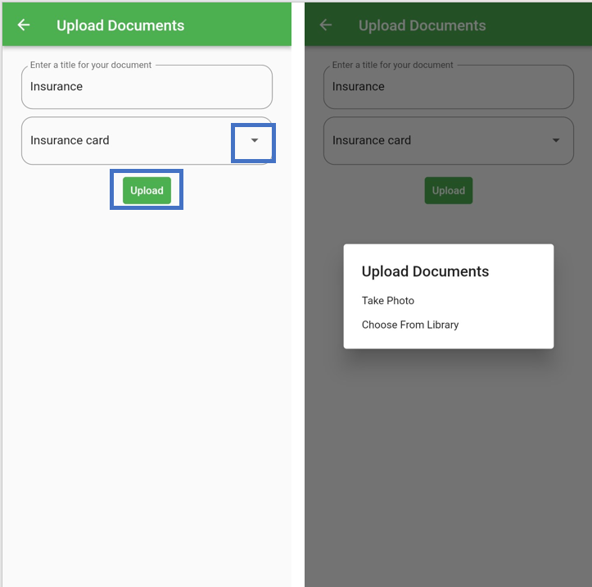To upload documents such as insurance cards or vaccination records to Eagle Intelligent Health, select the “Upload Documents” section from the homepage. Tap the pencil icon and then the plus sign next to it.
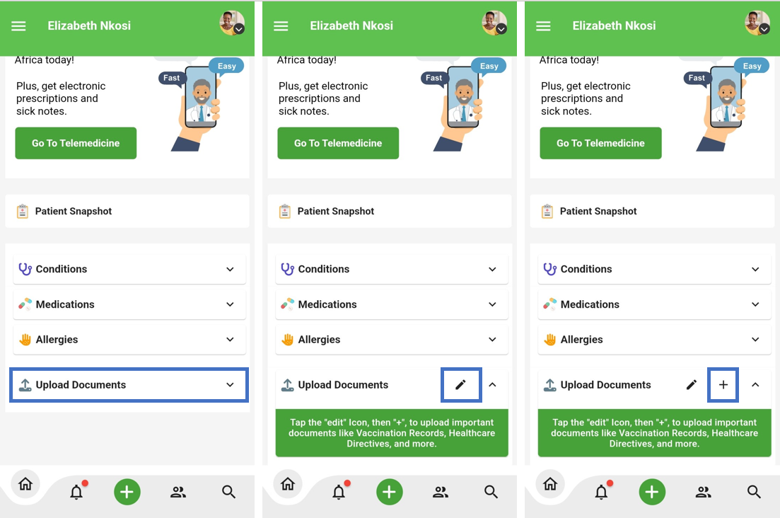
Once the page pulls up, enter a title for your document in the first text box and choose the document type from the drop-down menu in the second text box. Select the green “Upload” button; you can either choose “Take Photo” or “Choose From Library.” To choose a document from your library select that option and choose the file from your phone. To take a photo, select that option and take a picture of the document you would like to upload.