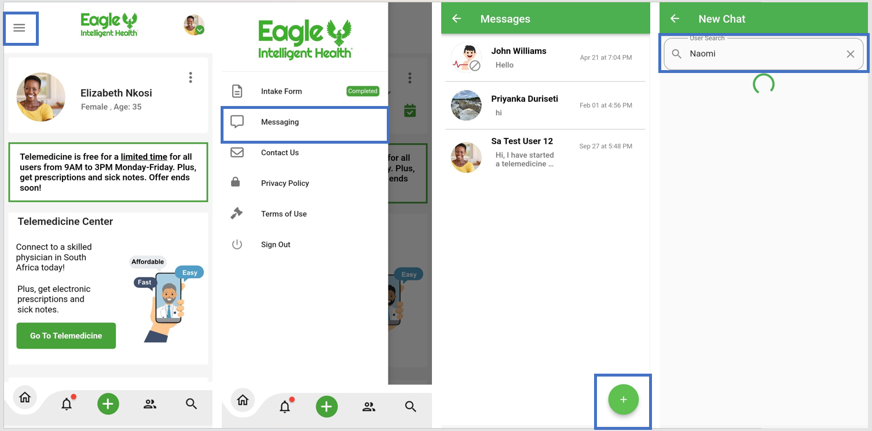It’s important to note that you need to share records with someone to chat with them on Eagle Intelligent Health.
To message someone, click on the white three bar icon found on the top left of your Eagle Intelligent Health homepage. From the menu, select “Messaging” and choose who you would like to chat with. If you don’t see their name, click on the green plus sign in the lower right-hand corner, type it in the search bar to find them, and then click on their name to start a new chat with them.