If you have previously created an additional user Eagle Intelligent Health account on another user’s phone but now have your own phone, you can convert your account from an additional user account to a full account on your own phone to retain all of your medical history.
To convert your account, select the drop-down arrow on the circle profile image at the top right corner of the main user’s homepage. Then tap your name under the list of additional users.
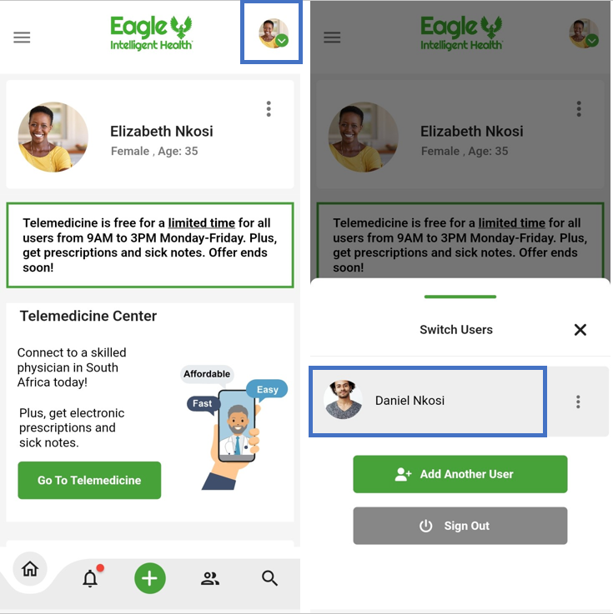
Once your page pulls up, select the three white dots icon found next to your name and click on “Settings.” From the menu, choose the option “Convert to Full Account” and then enter your email, a password of your choice, and your phone number. Tap “Continue” and you will be sent a verification code to your mobile number.
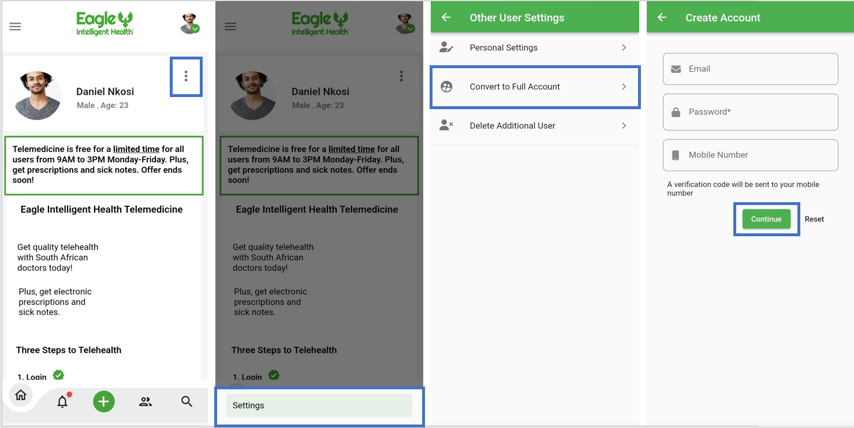
From your phone, you will then download the Eagle Intelligent Health app.
• Eagle Intelligent Health Android App
• Eagle Intelligent Health iOS App
Once it is downloaded, open the app and enter the verification code that was sent via text.